Silicon Power A55 2.5” SSD 256GB
- Adopts TLC 3D NAND flash and “SLC Cache technology” to improve overall performance
- 15 x faster than a standard 5400 HDD with SATA III 6Gb/s interface
- 7 mm slim design suitable for ultrabooks and ultra-slim laptops
- Supports TRIM command and Garbage Collection technology
- NCQ and RAID ready
- ECC technology to guarantee reliable data transmission
- S.M.A.R.T. monitoring system
- Low power consumption, shock, and vibration-proof, noiseless and low latency
- Free download of SP ToolBox to easily obtain disk information such as self-monitoring analysis report, the extent of consumption, and SSD diagnostics
- One-year warranty against manufacturing defects.
NPR 4,499 NPR 7,000
Affordable Upgrade for Everyone
A high-quality product for the budget-minded among us, the Ace A55 is positioned as one of the most cost-effective SSD models. With its advanced SATA III 6Gb/s interface and an affordable price, you can now easily upgrade your old computer without spending a fortune.
Time is Money! Don’t Waste It
Still wasting precious time while booting your computer or loading applications? Then it’s time to get rid of your old hard drive and switch to an SSD. Powered by SATA III 6Gb/s interface, the Ace A55 is able to boot your computer or launch applications within seconds.
An Upgrade as Easy as 1-2-3
Upgrading your computer is a piece of cake – you don’t need to be a techie to do it. Just follow these three easy steps:
Step 1. Backup your data to another storage device
Step 2. Remove the old HDD from your computer
Step 3. Insert the A55 in your computer.
Durability and Performance
Equipped with an original controller and 3D NAND flash, the Ace A55 can not only guarantee stability and durability. It also delivers outstanding performance which enables 10-second quick boot-ups, shorter application load times and faster data transmission speed. Whether you are web surfing, enjoying a good movie, or have to handle paperwork, the Ace A55 will bring you a smooth, lag-free experience.
Bad Block management (BBM)
A bad block management (BBM) mechanism detects and marks bad blocks to avoid storage in those blocks and eliminate access errors. And, even if errors do occur in new blocks during an erase, this mechanism can move the data to other effective blocks to prevent data loss resulting from the failed erase.










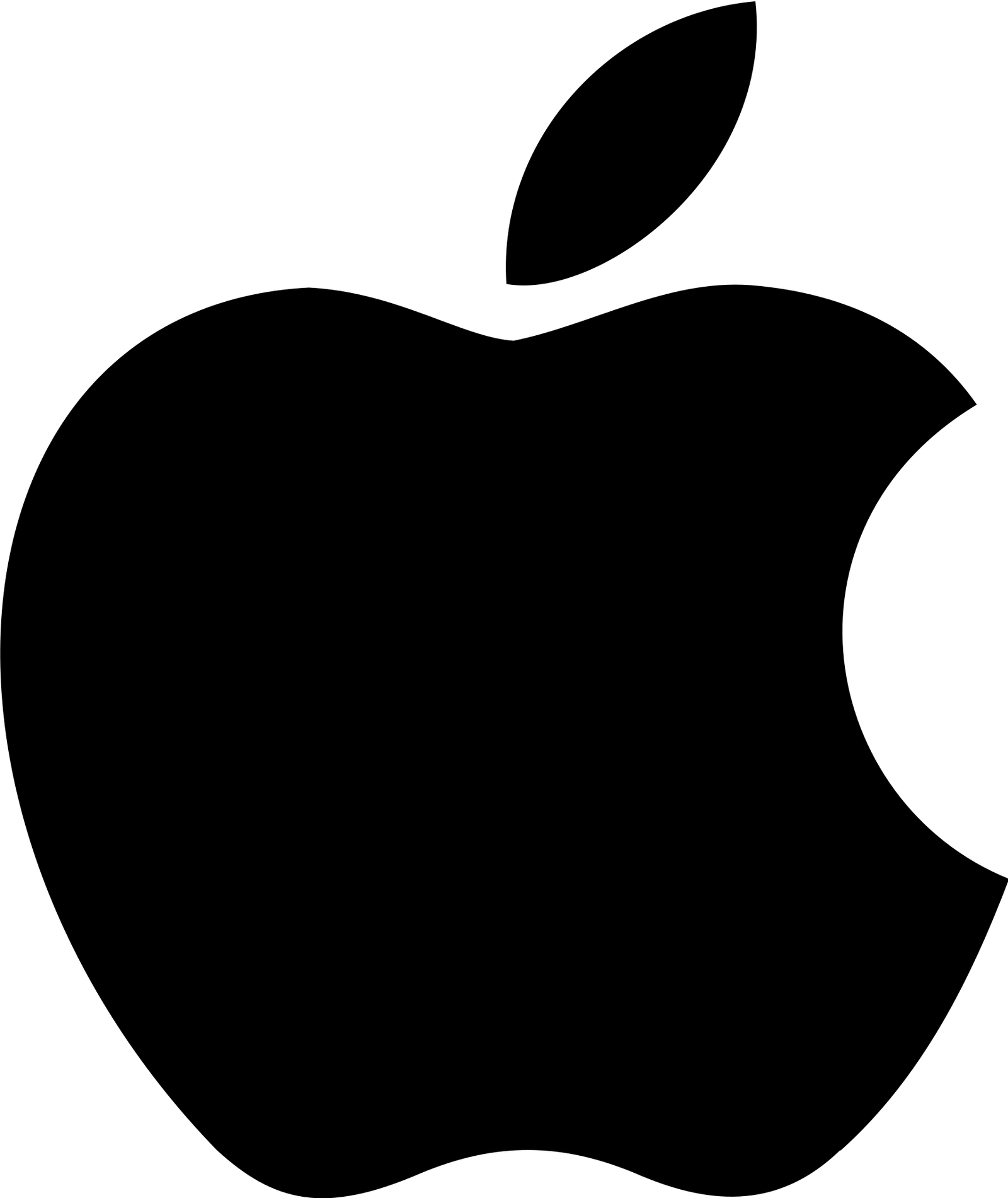








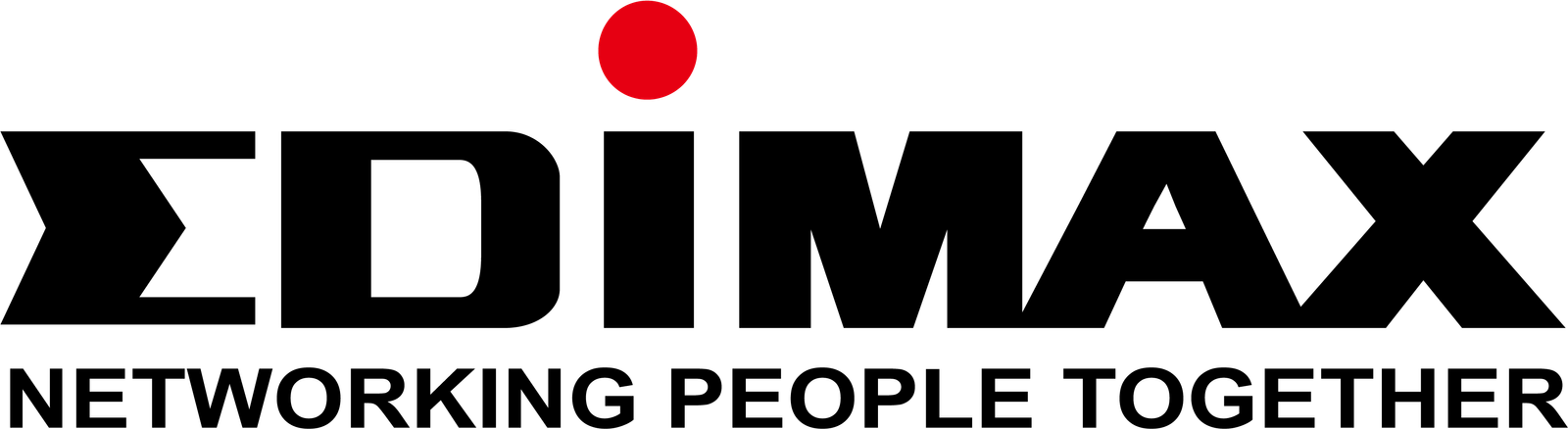
Asmita Adhikari –
My laptop was taking lots of time to start and process its function.
But some days ago I installed Silicon Power SSD of 256 GB which improves my laptop 5 times better than the previous one.
It improves endurance and longers battery life. Similarly, short boot time loads application fast and process file very quick.
Also made my device lag-free. Overall improves system performance.
Asmita Adhikari –
Dipshi Rai –
Very impressed with the SSD performance, Booting up and overall performance have improved to an unbelievable level. Just gave a new life to my device.
Dipshi Rai –
Prakash Chaudhary –
I upgraded my laptop with this SSD and what a speed boost.. Everything is 50 times faster that it was before. Now everything loads in a blink of an eye. MS Word & website works very rapidly and smoothly.
Prakash Chaudhary –
Dipshi Rai –
What an amazing ssd. I have never heard of Silicon Power ssd before I made this purchase but I certainly will be buying more of their products. This ssd brought life back to my old laptop. Replacing the old mechanical drive was simple and the laptop runs faster than it did new. Plus you get a year warranty for free…
Dipshi Rai –
Laxmi Nagarkoti –
This really gives a MASSIVE speed boost in Window’s boot time! It takes about 2 seconds for Windows to start up on my custom build compared to my old desktop’s HDD. In addition to the faster Windows boot times, my programs even start up faster than ever too. Finally, the price of this product is on budget compared other SSDs that are around the same price.
Laxmi Nagarkoti –
Aashish Khawas –
I was very surprised by this drive, never heard of the brand nor the quality yet turned out to be an AMAZING drive. Quality is above the cost of the product, extremely easy and well designed package and great instructions. Will recommend to anyone !!!!!!
Aashish Khawas –