Brother Printer MFC-J6520DW Wireless Color Printer with Scanner, Copier and Fax
- A3 Print, Copy & Scan
- Automatic duplex printer with ADF
- Fast colour printing – print speeds of up to 20 ppm (colour) and 22 ppm (mono)
- Built-in networking – share with your workgroup via Ethernet or wireless 802.11b/g/n
- Mobile printing and scanning – support for Brother iPrint and Scan, AirPrint and Google Cloud Print
- One year warranty against manufacturing defects.
NPR 71,999 NPR 80,000
Brother Business Smart Pro-Series MFC-J6520DW
The MFC-J6520DW helps increase business productivity with the fastest in-class print speeds, low-cost duplex (2-sided) printing, 11″ x 17″ print/copy/scan/fax, up to 250-sheet paper capacity, and a suite of innovative cloud apps







Businesses looking for a hard-working color inkjet all-in-one shouldn’t have to make compromises. That’s why Brother is proud to offer the MFC-J6520DW, part of our Business Smart Pro Series. It provides the Ultimate Combination for business: a high-end, business-quality feature set, completely intuitive operation, and increased productivity. The MFC-J6520DW also provides low-cost printing, thanks to the availability of Super High Yield Replacement Ink Cartridges that print approximately 2,400 black pages and 1,200 color pages.
Fastest in class print speed means you won’t waste time waiting for your documents to print
The MFC-J6520DW boasts the fastest in-class print speed, so you’ll get your documents when you need them at up to 35 ppm color or 27 ppm black. Plus you’ll enjoy the added convenience of duplex (2-sided) ledger printing, as well as 11” x 17” copy/scan/fax.
Full 11” x 17” capability is an ideal feature for businesses that work with larger documents
The MFC-J6520DW prints, copies, scans, and faxes ledger size documents with ease. Whether you’re using the machine’s 11” x 17” scan glass, printing from the dual paper trays, or copying, scanning, or faxing from the up to 35 sheet automatic document feeder, you’ll appreciate just how simple it is to produce and share oversized documents.
Brother makes setting up and using the MFC-J6520DW quick and easy
When you remove your MFC-J6520DW from the box, you’ll discover that connecting to a wireless network couldn’t be easier, thanks to the wireless assistant that completely walks you through setup. It’s so simple – you don’t need a USB cable, and you won’t even need to know your wireless network password. Share the machine with others on a network using 802.11 b/g/n or wired Ethernet networking, or connect to a single computer using a USB cable3 via Hi-Speed USB port. Using the machine is equally easy. The simplified control panel on the 2.7” TouchScreen Display makes it simple and intuitive to navigate menus, change settings, and create custom shortcuts for frequently used settings, and the accompanying TouchPanel only displays the keys you need.
Print wirelessly from your mobile device using, Airprint, Wi-Fi Direct, and more
The MFC-J6520DW gives you a full menu of choices for connecting to Apple Android, Kindle Fire, Windows Phone, or Blackberry mobile devices. It supports wireless printing from your mobile device via5: AirPrint, Google Cloud Print, Brother iPrint & Scan, Cortado Workplace, and Wi-Fi Direct, which allows you to print wirelessly from PC or mobile devices without the need for a router.
Brother Cloud Apps and Web Connect interface add a new dimension of functionality to your inkjet all-in-one
The MFC-J6520DW comes with a suite of pre-installed, innovative Brother Cloud Apps2 that you access directly from the machine’s TouchScreen Display. You’ll be amazed by the functionality of these all-new exclusive document management and sharing apps. The Brother Cloud Apps suite is expandable, and Brother is developing new apps that will become available for download as they are finished. The initial line-up of apps includes:
- Outline & Copy: This app lets you make a physical copy of only selected portions of an existing hard copy document.
- Outline & Scan: This app enables you to select parts of a physical document and scan just those parts into a digital file on a transparent background.
- Outline & Remove: This app lets you remove selected portions of a hard copy document, then produces a physical copy of the remaining information.
- NoteScan: This app prints a note-taking template from the cloud, in your choice of 1, 2, 4, or 8 pages on a single sheet of letter-sized paper. Once the sheet is filled with notes, scan it using NoteScan, and the pages will be automatically separated and converted into a series of JPEGs for easy storage or sharing.
- Brother Creative Center Templates: Print commonly-used business documents like calendars, notetaking forms, signage, as well as fun seasonal documents directly from your TouchScreen Display.
You can also access popular web services directly from your internet-connected MFC-J6520DW from the TouchScreen Display using the Web Connect6 interface. Upload to or download from specific web services without using a computer. Access Facebook, Picasa Web Albums, Flickr, Evernote, Google Drive, Box, Skydrive and Dropbox.
Exclusive Landscape Print Technology is Brother innovation with our customers in mind
While developing the MFC-J6520DW, Brother sought to create a product that would help eliminate the need for compromising on features or design. This led us to introduce our innovative Landscape Print Technology, which stores and feeds paper into the machine in landscape orientation. This unique, space-saving technology allows Brother to deliver the Ultimate Combination of features for business in a machine with a sleek design in a smaller footprint.
At your side
At Brother, our goal is to provide you with printers and all-in-ones that you can depend on to consistently deliver high performance, reliability, and value for your business.
What’s in the Box
- MFCJ6520DW
- (4) Cartridges LC103BK/C/M/Y Starter Ink Cartridges
- CD-Rom – Assembly for Windows and Mac
- User’s Manual
- Quick Setup Guide
- Telephone Line Cord






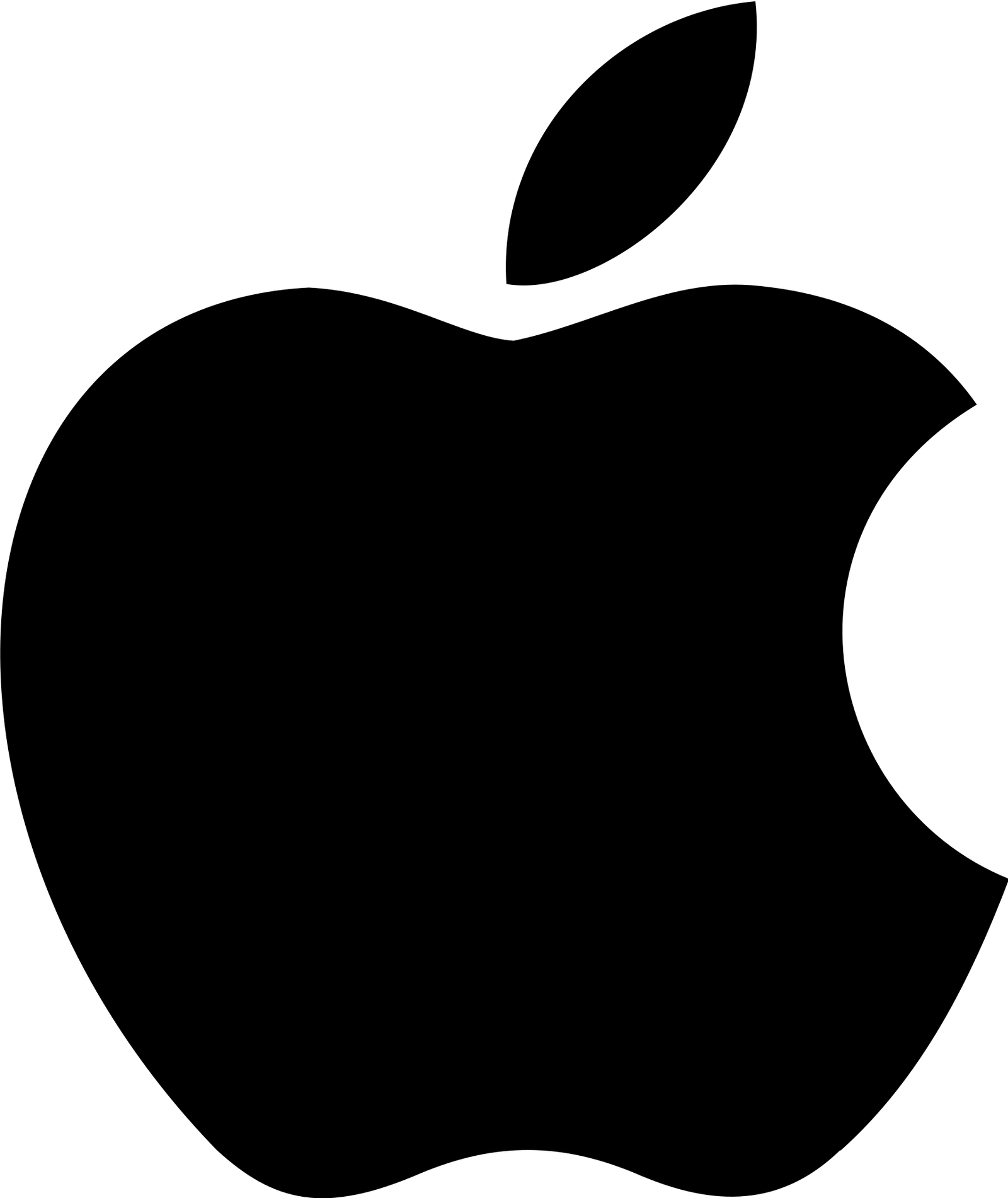




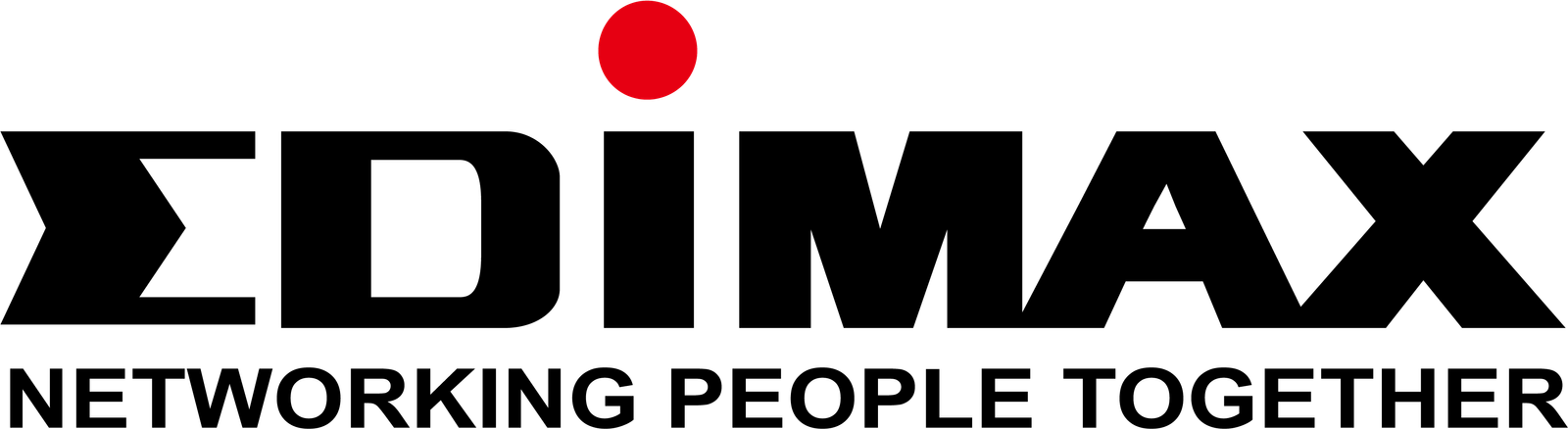






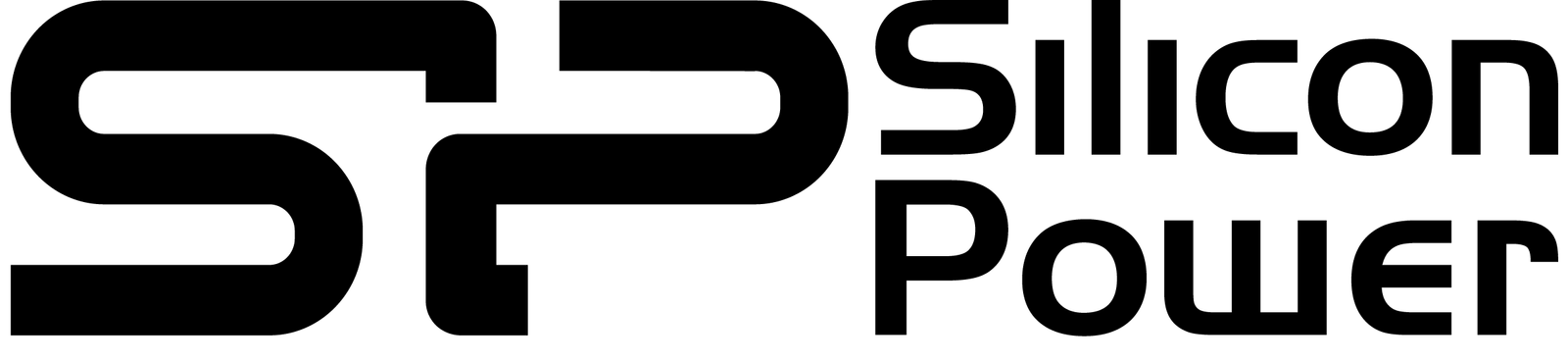

There are no reviews yet.